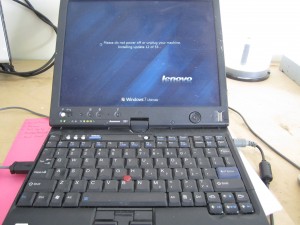 This lenovo x61 nice little machine had an interesting problem. A freezing computer. Which turned out to be because of the “failing” solid state hard drive. Crucial c300 SSD was residing in this x61 laptop when during normal session in windows 7. Computer would start to freeze, or “think” longer than it was supposed to. Before we knew it was SSD we thought perhaps it was a virus, but it all sounded like a failing drive even when we first spoke on the phone with the customer.
This lenovo x61 nice little machine had an interesting problem. A freezing computer. Which turned out to be because of the “failing” solid state hard drive. Crucial c300 SSD was residing in this x61 laptop when during normal session in windows 7. Computer would start to freeze, or “think” longer than it was supposed to. Before we knew it was SSD we thought perhaps it was a virus, but it all sounded like a failing drive even when we first spoke on the phone with the customer.
Customer then went and purchased a new solid state drive 128GB made by intel. And luckily for him, he had one of those external automatic backup drives called elephant2go. These drives supposedly automatically make an image of your existing hard drive only by pluging it into computers USB slot. So here is where the trouble started.
we installed new drive, but this automatic backup drive works only from windows environment. And low and behold last backup he performed, was from already failed ssd drive, so when we went browsing for backed up data on it, some files were corrupted, just like on the failing drive. so the drive basically copied over data from the bad sectors as well, hence files were corrupted.
The we browsed the external drive a little longer and found a (vhd) file, which is windows 7 virtual hard disk file. it contained saved windows 7 image of all files in perfect condition. After we transferred it to the new hard drive, made a new boot sector and windows 7 came back to life on lenovo x61.
So the automatic backup drives have become more popular now and offer very easy, no brain needed, just-plug-in-and-it-will-do-it-for-you backup solution. However its not as easy as it sounds. I understand when the problem is a virus or something else. I can’t even think of what. Where your windows starts back up and drive can do it’s work.
But what if your drive fails and you can not start windows. What if the file system gets an error and you can’t boot windows, but constantly gets stuck on safe mode screen. What would a user do then? The drive sort of becomes worthless if you don’t know how to do advanced windows stuff. At least this drive was, because there was no way of booting computer from it. Then you have to call guys like us. who know more and can help you get your data back safe and untouched.
as for automatic backup. we did some research and found that ClickFree c6 drive provides quite a great solution to this problem. Although it also has some down side to it.
so the good thing about it – it is bootable. that means if your drive fails, you can put new drive in, boot computer from the backup c6 click free drive and write an image file to your new hard drive. That means you will have same computer, same programs, same folders, same files, etc. Everything the way it was. because in simple words, hard drive image file is an identical copy of your hard drive, which can be extracted onto any same size or bigger drive (not smaller).
C6 clickfree however is not so user friendly. That means you can not just go browsing it looking for the document you accidentally lost. You will have to do a restore first to the older date and then your files will be available. you can not just go and pull one file out, unfortunately.
there are pros and cons to this as you see, but backup image is better than no backup image. Therefore we do recommend this drive highly, especially after seeing so many customers drives crash beyond repair and especially seeing their sad faces, when they had to call data recovery company and were asked for hundreds of dollars to extract the data in more advanced way.
So check it out. we think its a must have and better than nothing data backup tool for a very decent price:
and for all other computer questions or repairs, feel free to call us at 877-938-8777 overnight pc repair is here to help you any time!



