Macbook repair case #2, or rather maintenance case, because macbooks hardly ever break! good job Steve!
a client called she wanted to upgrade her existing 160GB hard drive in macbook to something heavier – like 1TB – (note: bad idea, unfortunately 1TB, internal laptop hard drive is physically to thick to fit into macbook, we learned it the hard way!)
What was special about this client, she actually found us on yelp.com and was attracted by positive reviews we have! Way to go!
either way, she then went and bought 750 GB hard drive with 7200RPM for “ultimate” performance.
the task requested was: clone existing 160GB hard drive to 750GB in order to preserve existing operating system and all the files on it the way they are.
Task was graciously accepted and completed some 3.5 hours later.
and here is how you clone Mac hard drive to upgrade to a bigger one:
Step 1.
Turn macbook or imac on. and download an application called Super Duper. Install it on mac, run it and watch the screen.
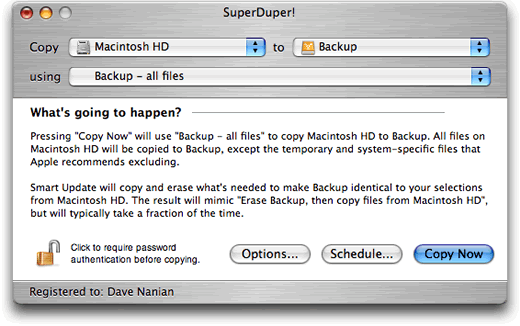
Step2.
Via USB-to-IDE adapter connect newly formatted bigger hard drive to which the existing hard drive will be cloned.
Step 3.
In Super Duper select 3 Fields:
1) Copy (usually) Macintosh HD
2) To Select new hard drive “new” – the name here will be the one you select. Usually new hard drives are not formatted as you purchase them. You will have to use disk utility in mac to format it. go to system preferences – disk utility. and then format Mac Journaled partition. It will ask you to select name for it. Which in our example will be called: “New”
3) using option is to be set for: backup all files. – note there are other options there if you need to select appropriate.
and thats it
4) press Copy Now
As you do, it will ask to confirm if its OK to again Delete everything on the new hard drive. Select yes and just wait. for 160GB it took a little over 3 hours to copy via USB. which is pretty good. Transfer speed was about 15MB/s.
Step 4.
When done, place new hard drive into macbook instead of old one. and start it. it should work right away. if it doesn’t and it gives you a blinking world screen, there is something else you must do.
but that is already another topic.
and if you have questions or something doesnt work out, feel free to call www.overnightpcrepair.com at 877-938-8777 any time! we are fastest reasonable price computer repair shop in santa monica and los angeles!!! guaranteed!
Macbook repair case #2 result: blissful customer, who in her turn will be asked to leave us review on yelp where she found us – to keep the spreading the good word!




